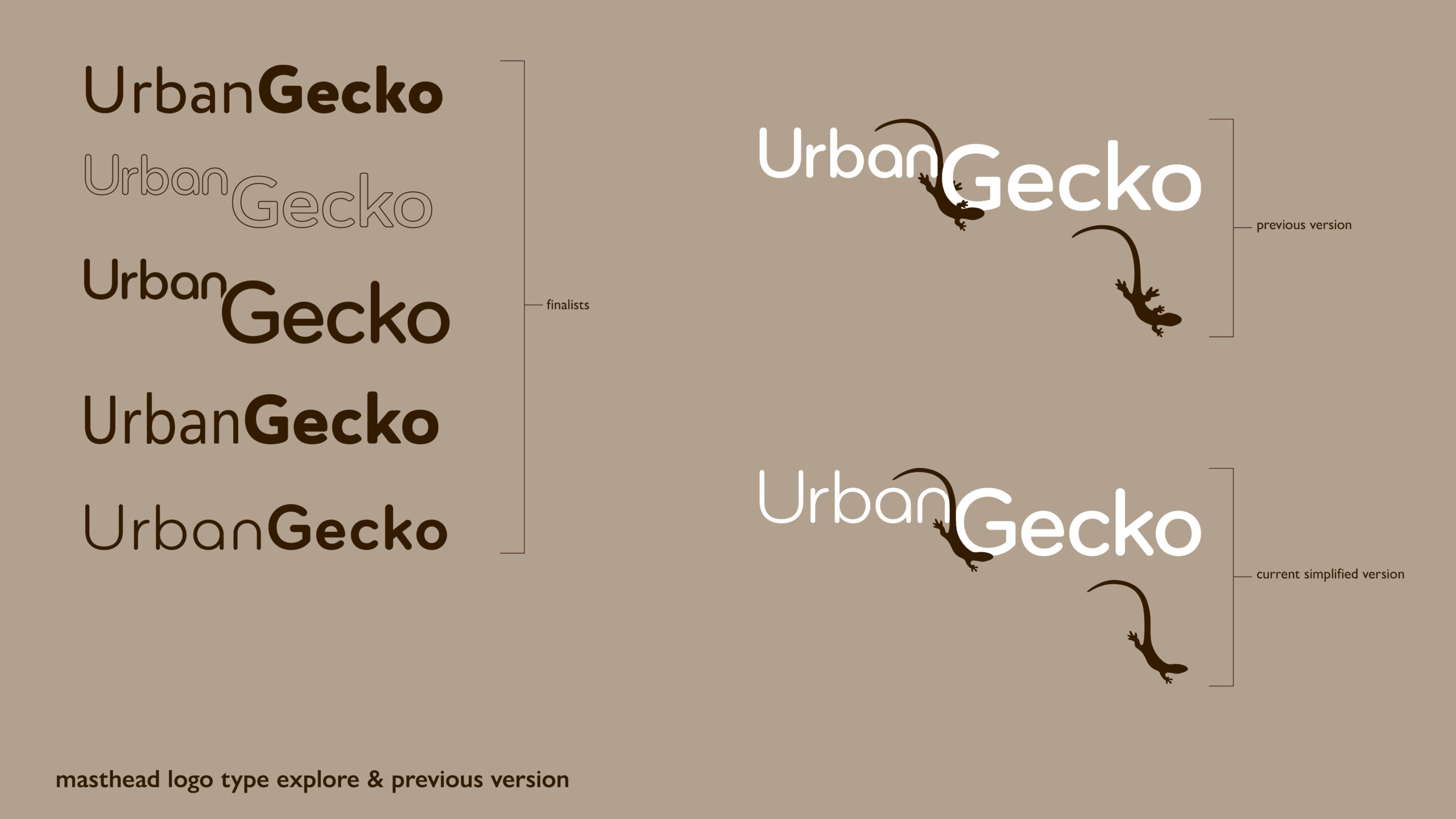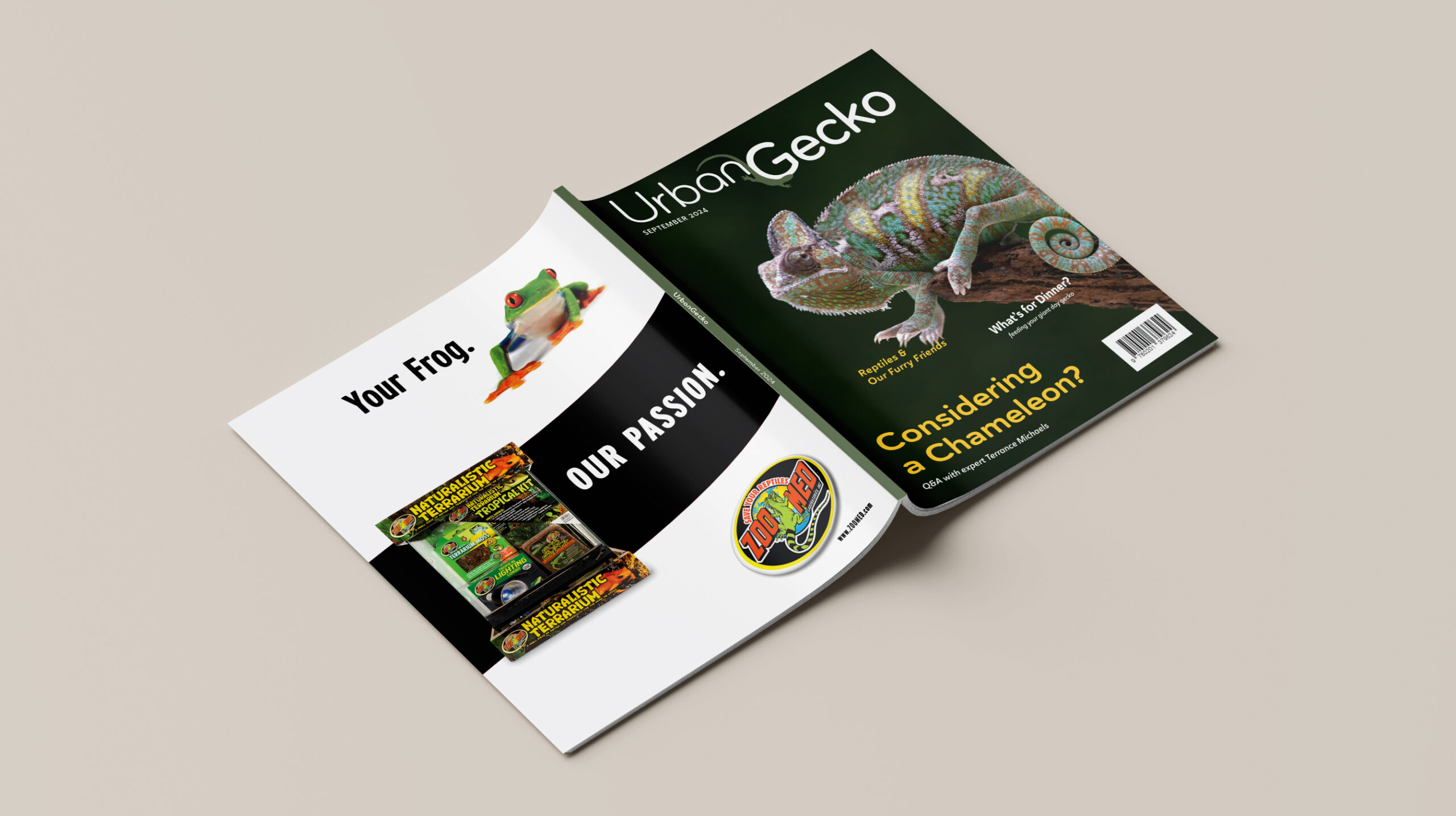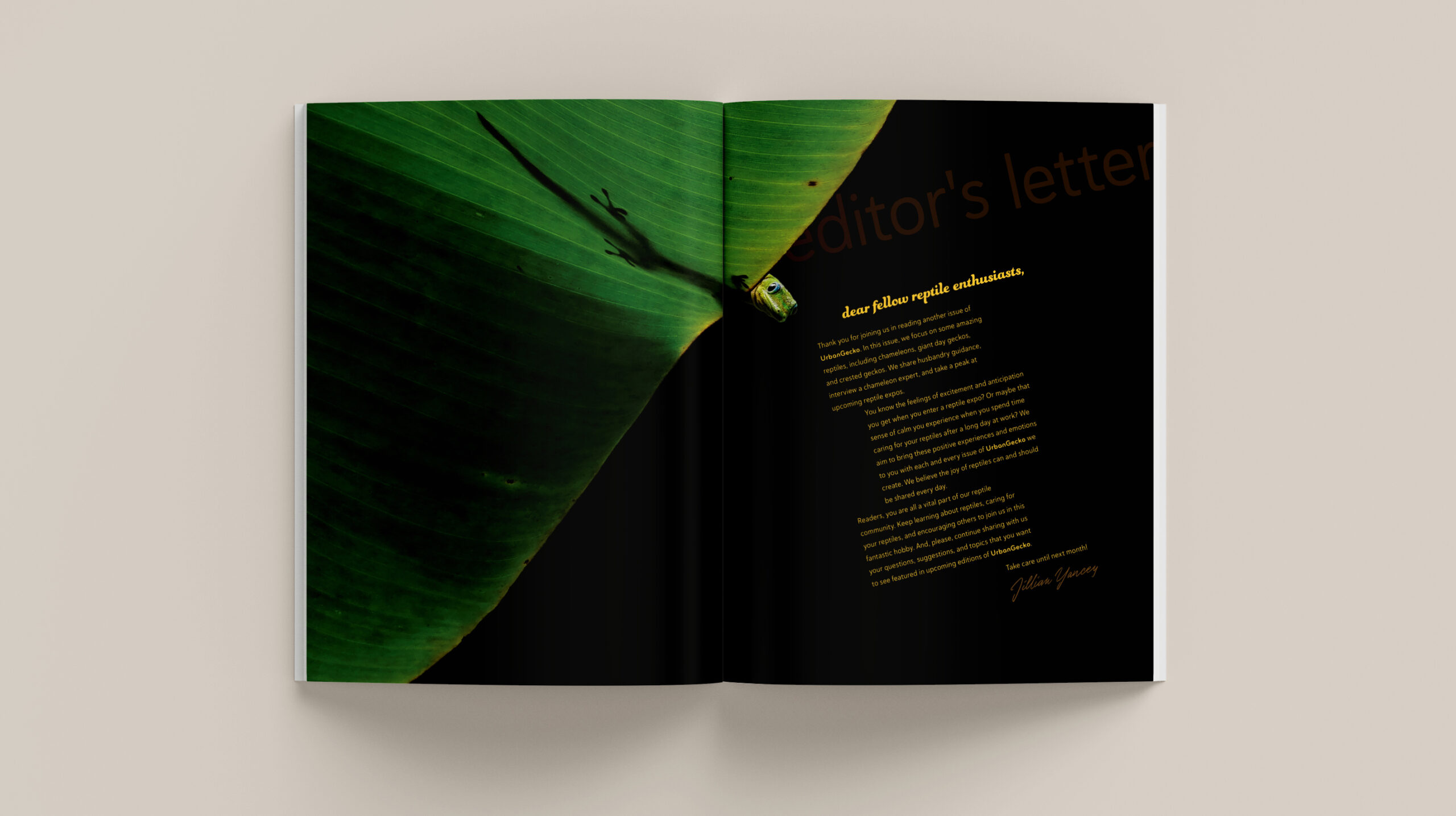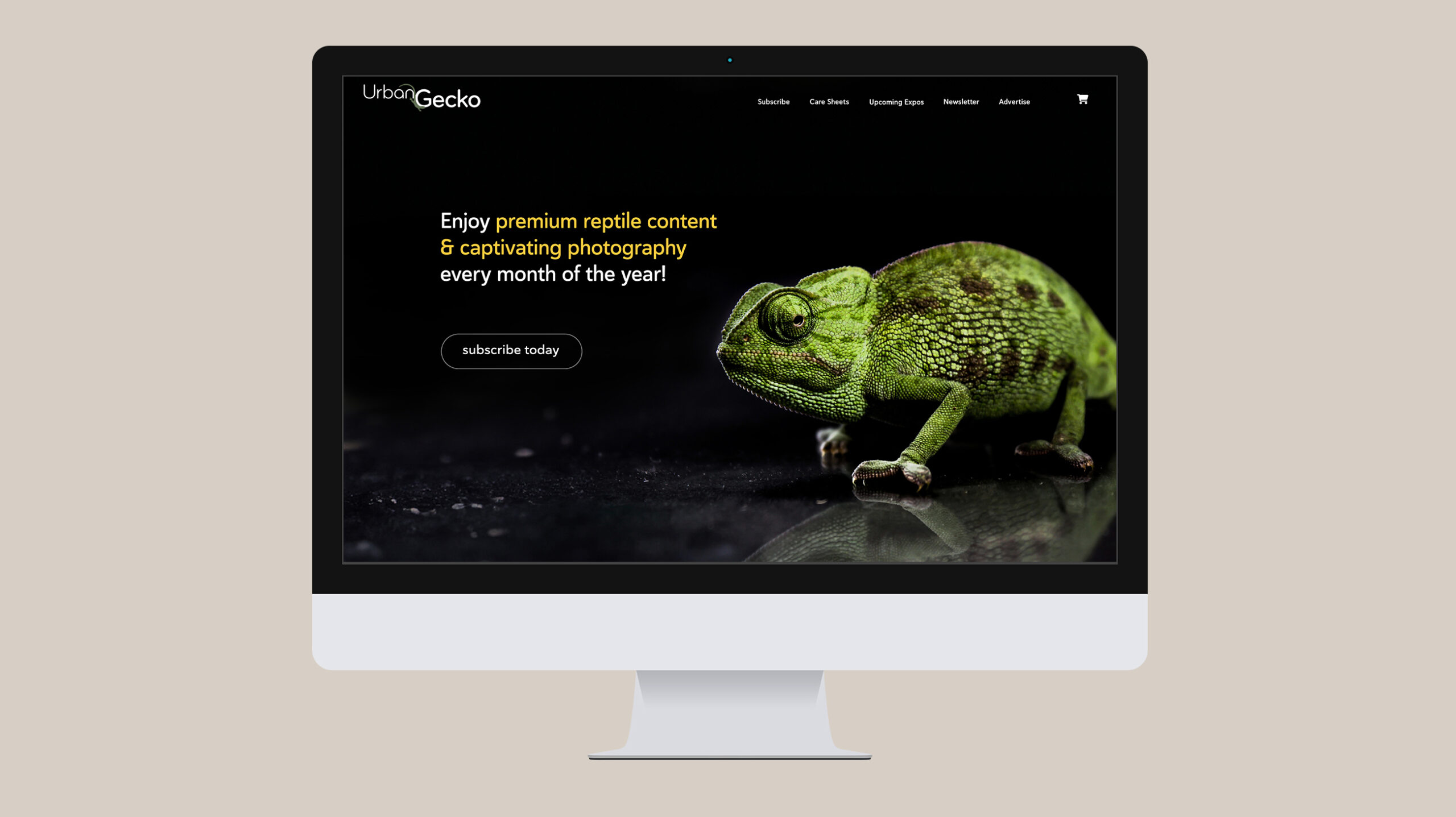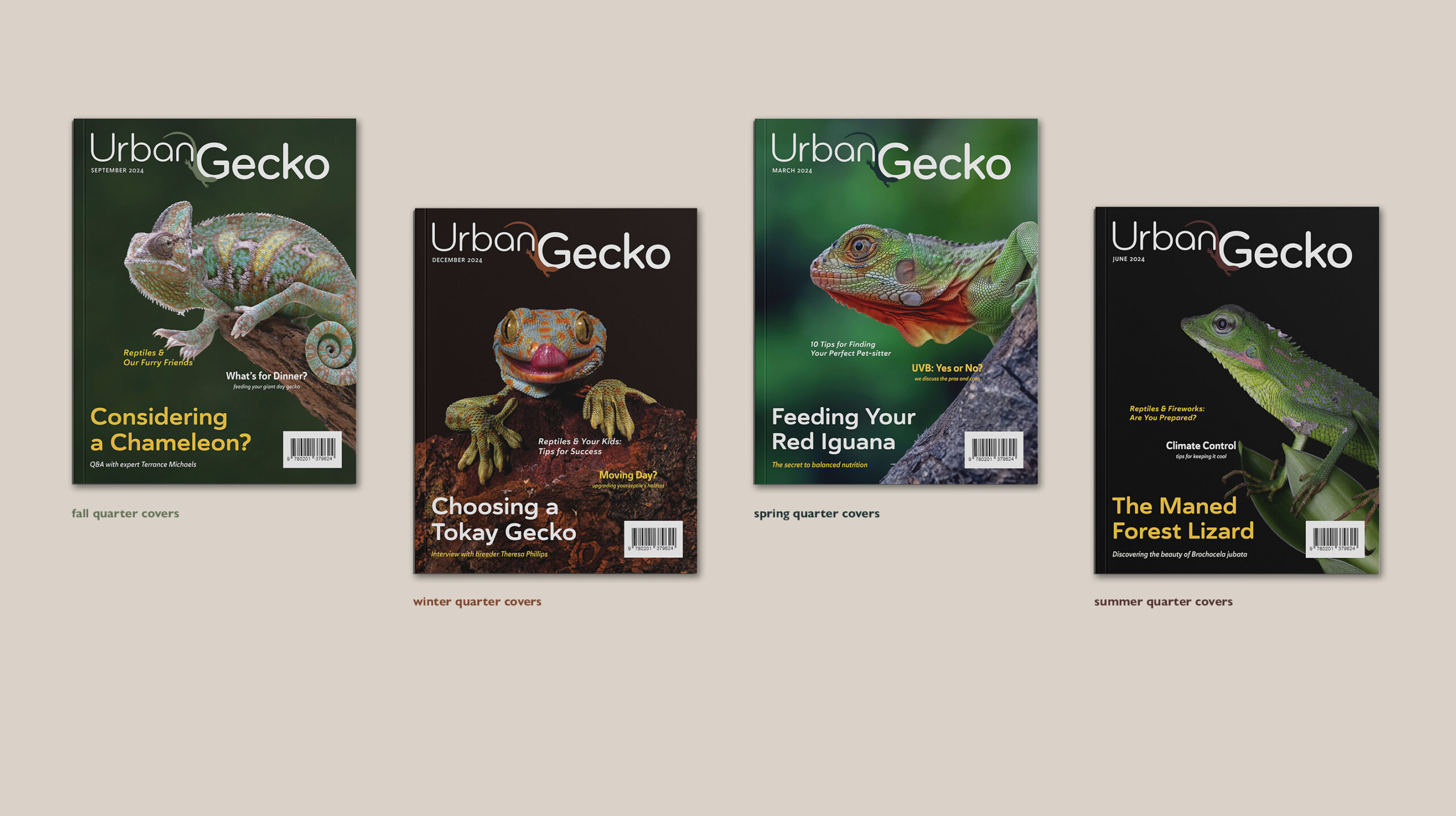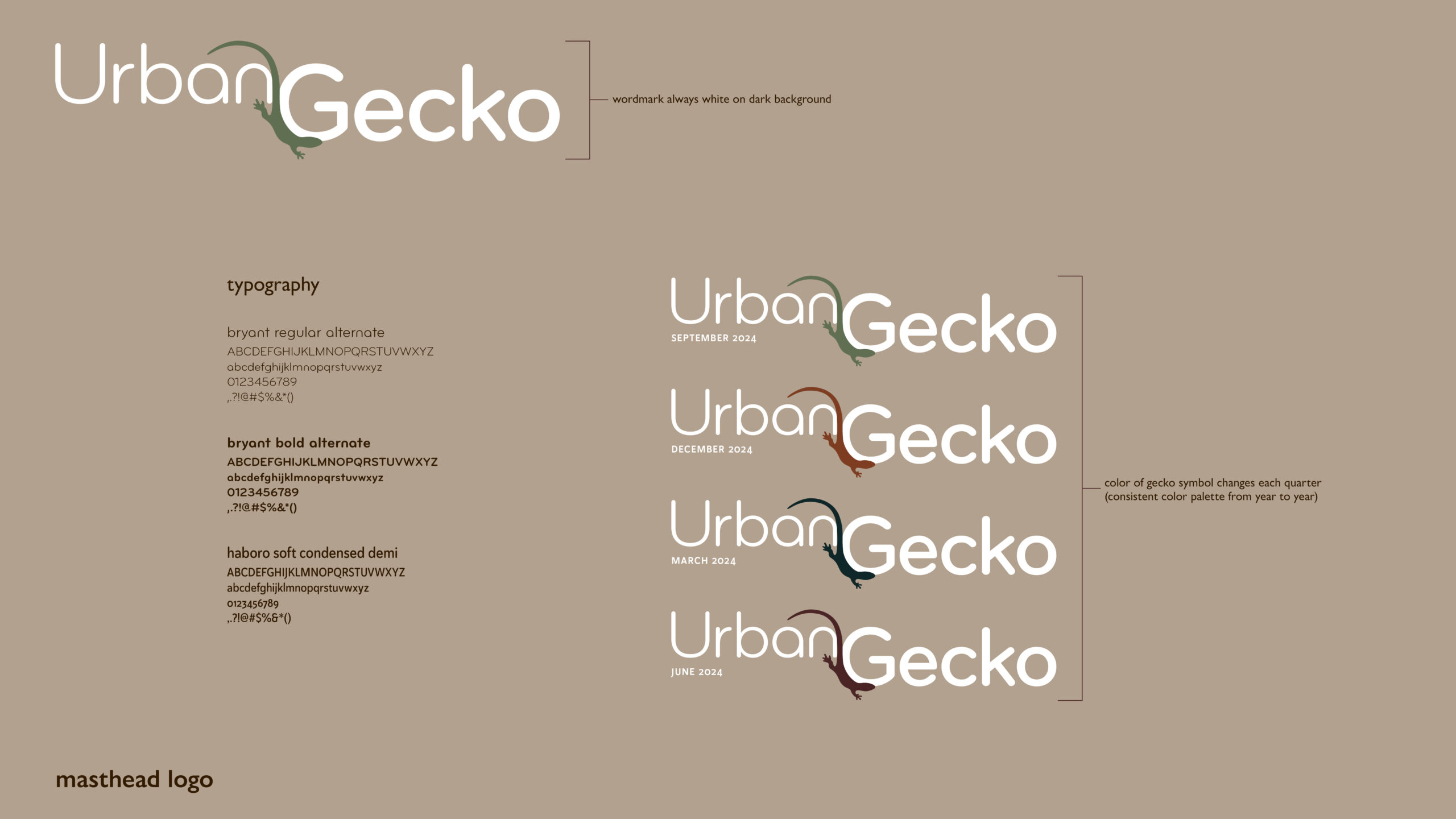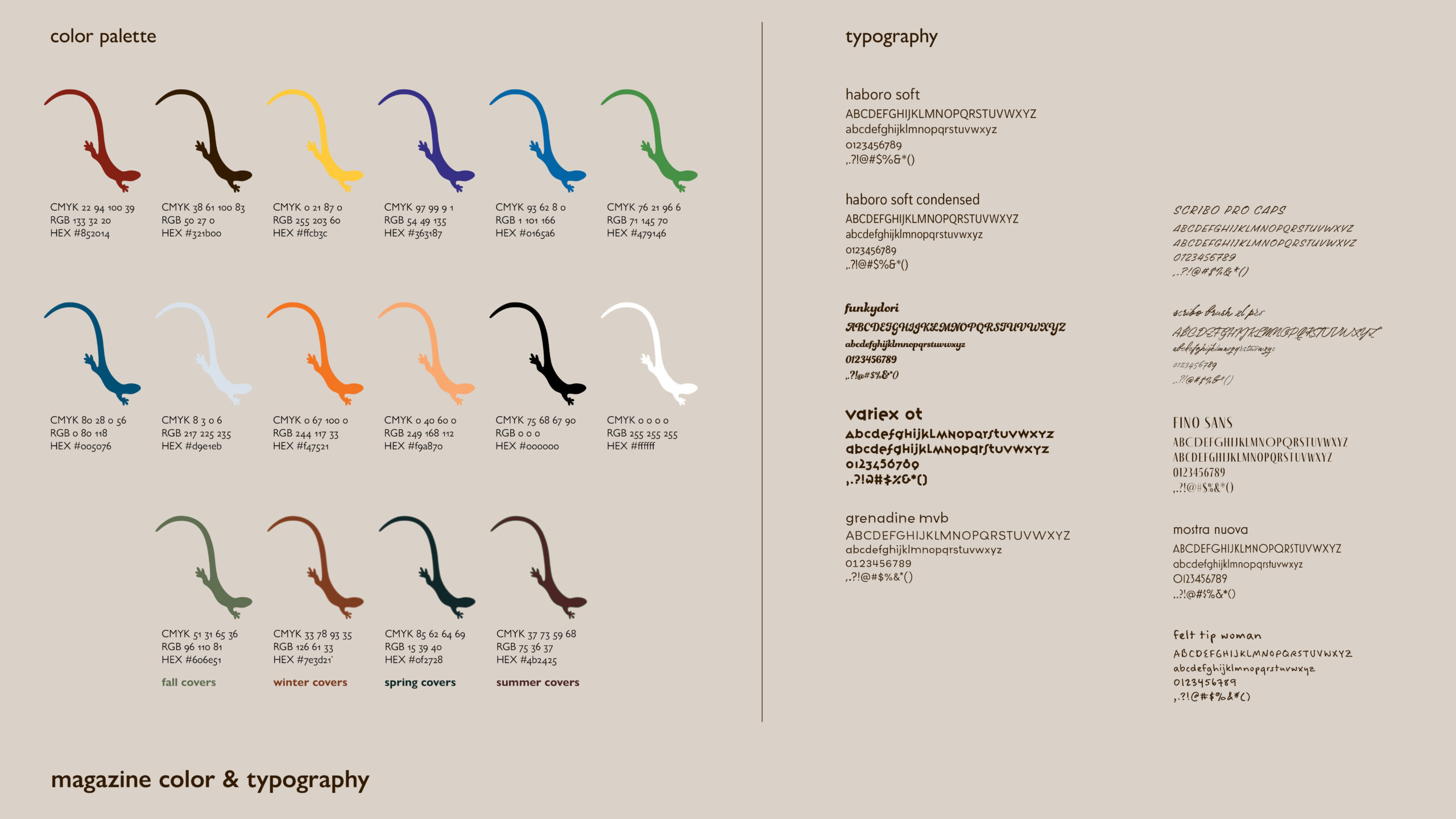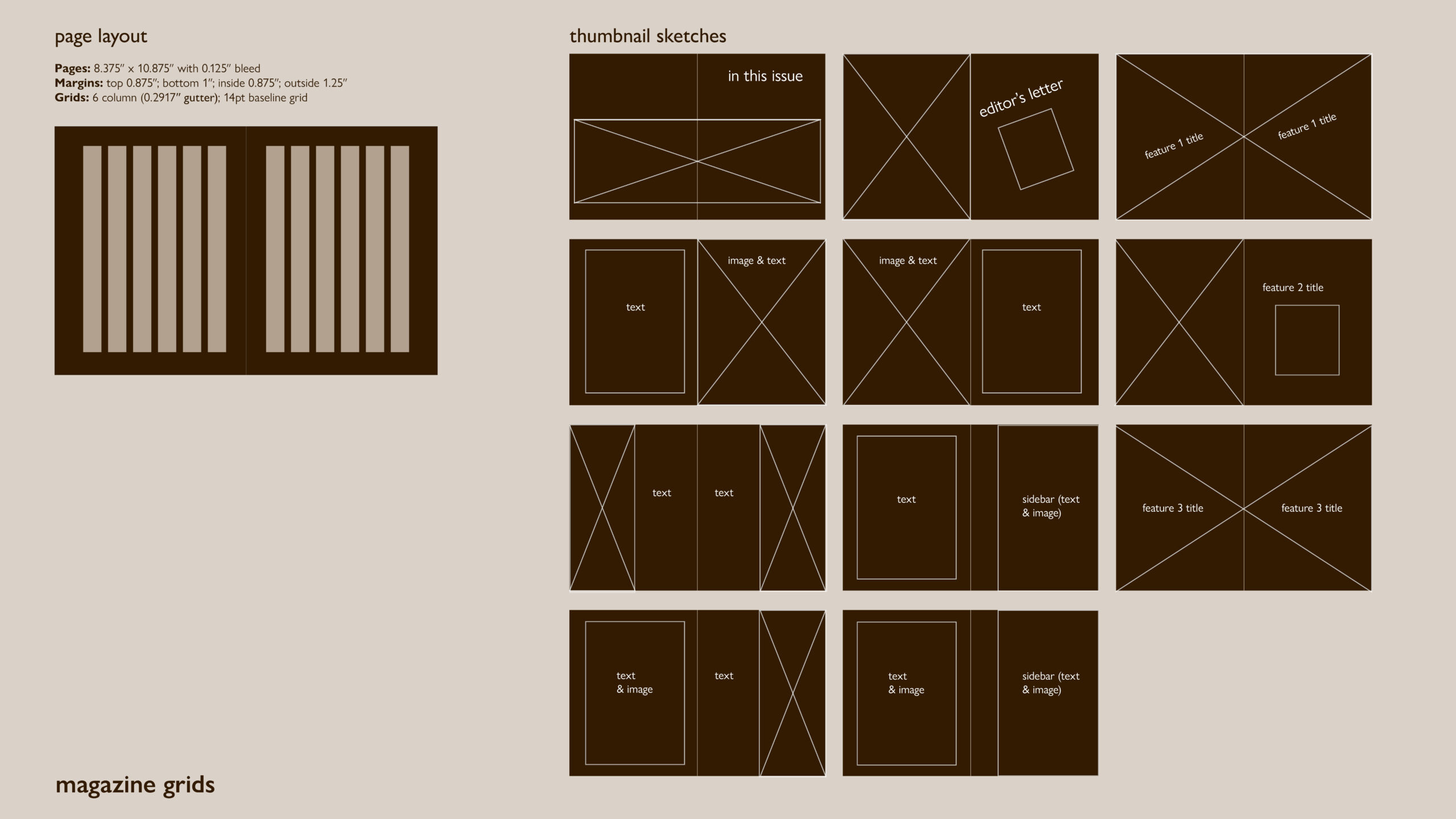Urban Gecko
Editorial Design | Adobe InDesign, Illustrator, & Photoshop
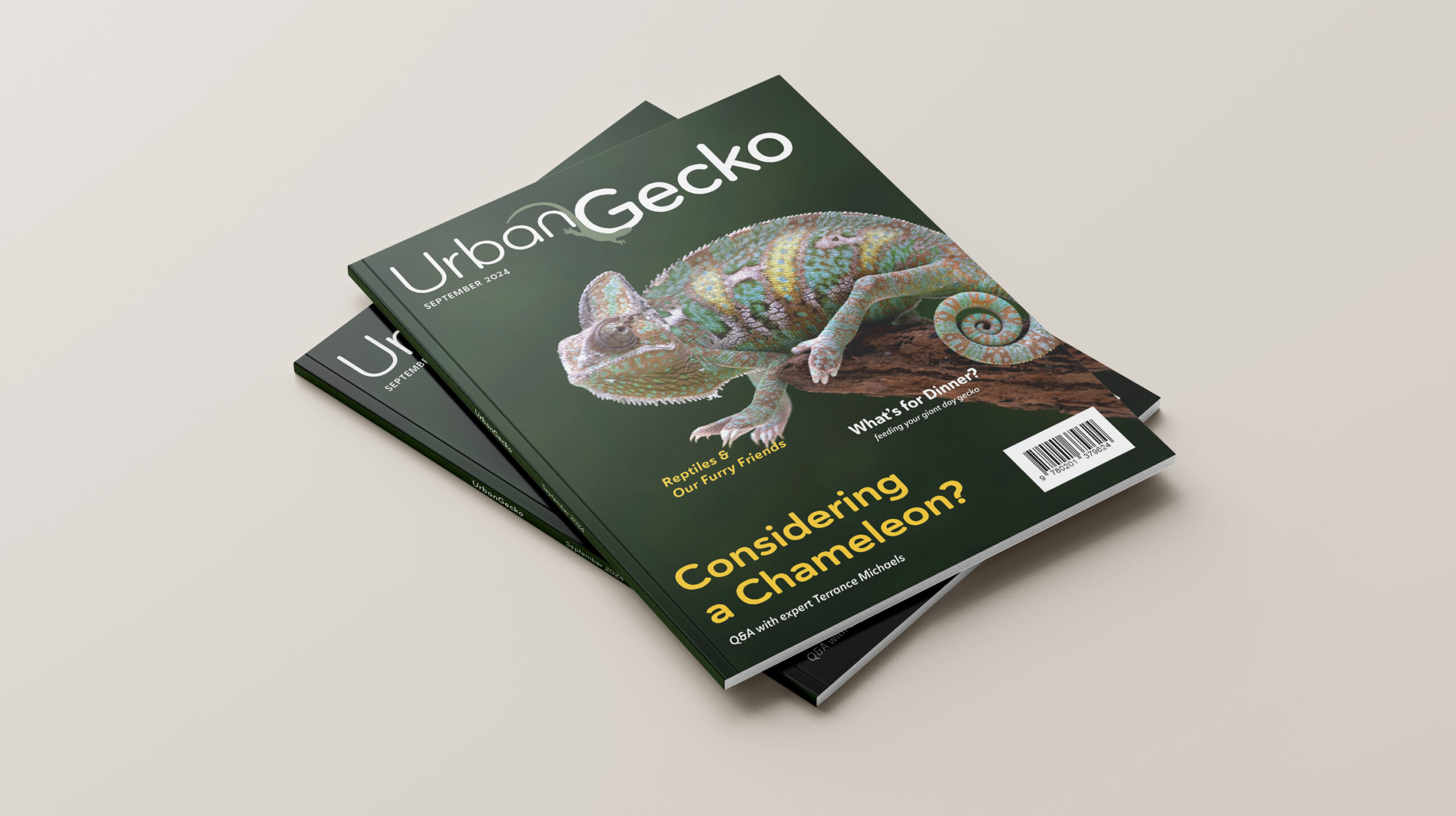
Design Brief
This project’s objective was to create a magazine concept and, using Adobe InDesign, design covers and inner spreads. The scope of the project also included creating a design system that allowed expansion to future issues and other applications.
Design Solution
Unlike other topics, few reptile magazines are currently published. To fill this void, I created Urban Gecko, a magazine for reptile enthusiasts, especially hobbyists who own or are interested in owning reptiles. The magazine’s content is intended for older children (10+) and adults, but younger children may also enjoy the magazine (especially the photographs). Urban Gecko provides readers with practical reptile care and husbandry information in a way that is fun, engaging and visually appealing.
After creating the Urban Gecko masthead logo, I designed key components of the September 2024 issue, including front and back covers, the table of contents, editor’s letter, and three feature stories. Then I expanded the project to include a basic magazine style guide, the desktop version of the magazine’s home page, and three additional covers, representing a design system for each quarter of the year. This project also includes an instructional video that teaches viewers how to apply a painted effect to photographs in Adobe Photoshop, a technique I used when designing my third feature article.
Design Process
I started this project by creating the masthead logo. I wanted the Urban Gecko logo to be simple, stylish, and reptile focused. After sketching concepts and exploring typeface options, I created the logo in Adobe Illustrator, which I later simplified to reach its current form.
After creating the logo, I wrote the content for my magazine, located and edited images, and created my page layout and flexible grid system. Because I wanted each of my three articles to have its own tone and personality, inspired by the featured topic or reptile, each article has a unique layout, color palette, and typography. However, to create a unified publication and design system, many design aspects are consistent or similar across all components of my magazine, as noted in my basic magazine style guide.
Because reptile enthusiasts love looking at reptile photographs, I wanted Urban Gecko to contain vibrant and colorful images worthy of a coffee table book. I obtained captivating reptile photographs from online sources, such as Pexels, Pixabay, and Unsplash. One part of my design process also included recoloring images and applying a hand-painted effect to images using filters and effects in Adobe Photoshop. I eventually created a software demo video teaching viewers how to apply this hand-painted effect.